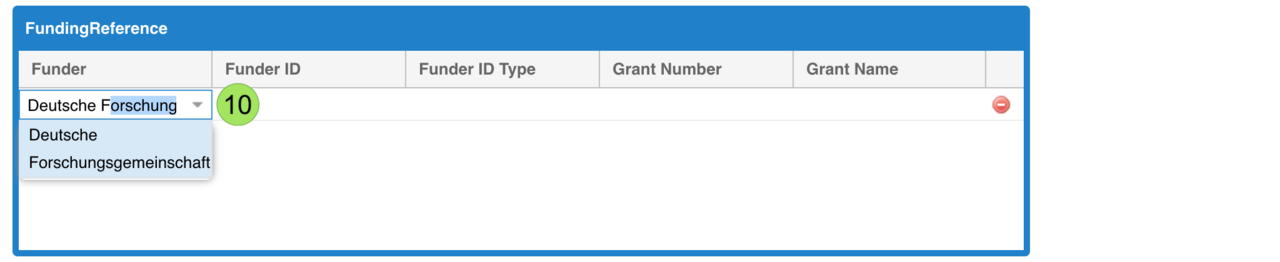Metadata Editor HowTo
The GFZ Metadata Editor is used to collect metadata for data and software publications and convert them in XML format according to different metadata standards (DataCite, ISO19115/ ISO19139 INPIRE). It relies on cookies to automatically save your entries and retrieve them when you return to the site. Using the buttons on the right of the form (1), you can Clear the form, Save and Load the metadata in XML format on your hard drive or Submit the metadata to GFZ Data Services.
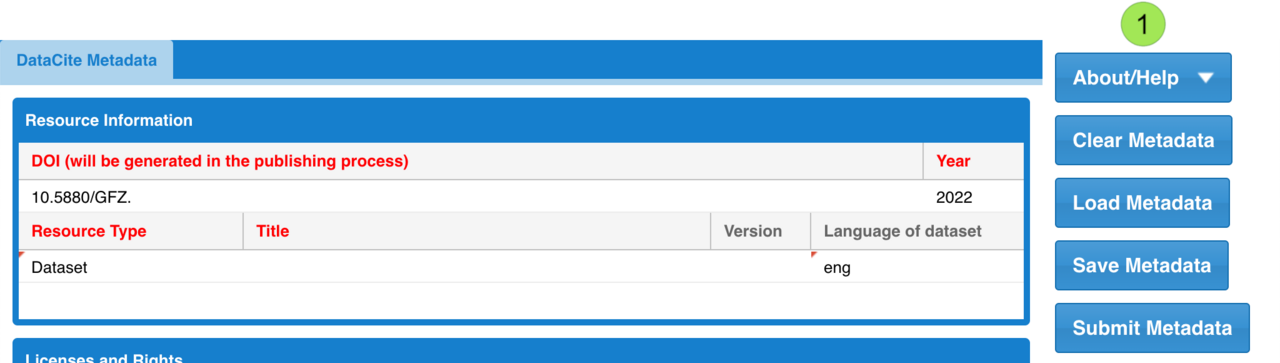
Enter the names of authors (2). Describe their role using the drop-down menu (3), multiple selections are possible. Please also enter the ORCID iD and affiliation of the authors. For multiple authors, enter each author sequentially. New lines will appear automatically. Entries can be removed by clicking on the red minus icon (4). The order of authors can be arranged using drag and drop functionality. Note that explanatory pop-up text appears when hovering over a field (5).
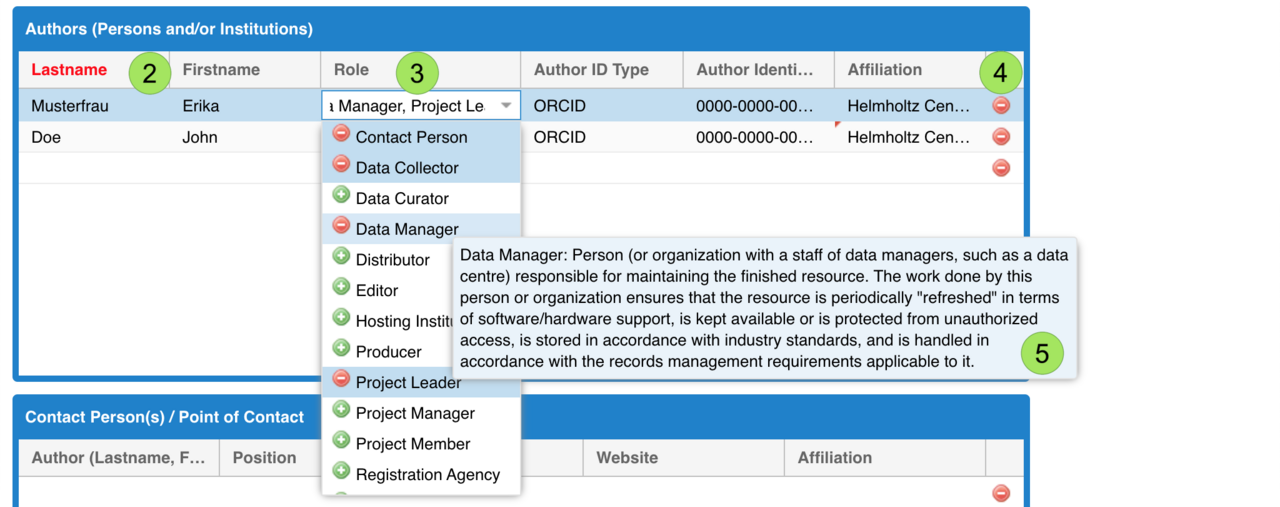
Describe your dataset or software using the thesaurus keywords. Click on the pencil icon (6) and the Thesaurus window will appear. Type keywords into the filter (7) and select the applicable term(s) or browse through the keyword trees.
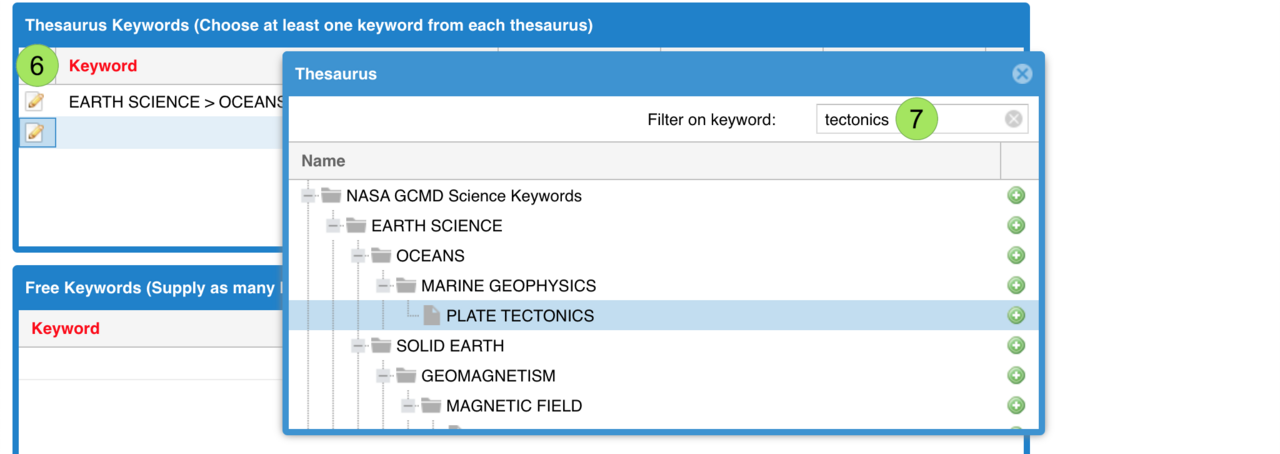
Please enter the geographic coordinates of your dataset as decimal degrees (DD.dddd) with at least 4 decimal digits. Geographical coordinates must range between -90 and 90 latitude and -180 and 180 degrees longitude. For global datasets, please enter 90 -90 180 -180. You may also enter and verify the location via the interactive map (via the yellow pen sign to the left). Several points or research areas included in the same data publication may be entered as separate rows. For a larger number of data points, it is sufficient to provide the bounding box including all sample locations in the metadata (and providing the individual data points in the data tables).
The pencil icon (8) allows using a map to obtain spatial information. The tools (9) are for panning, selecting a rectangle or a point.
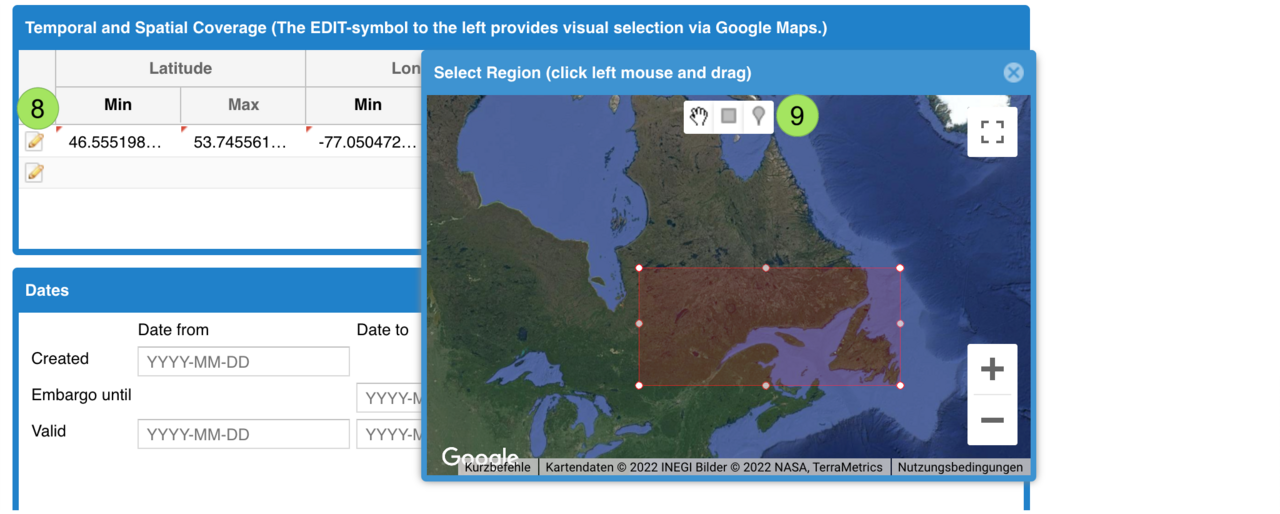
Search for the funding agency of the project by entering text in the box (10) and select from the list. Please use the funders name in their national language (e.g., Deutsche Forschungsgemeinschaft for DFG, Vetenskapsrådet for the Swedish Research Council, …). Several grant numbers by the same funder should be entered as individual entries (several lines).